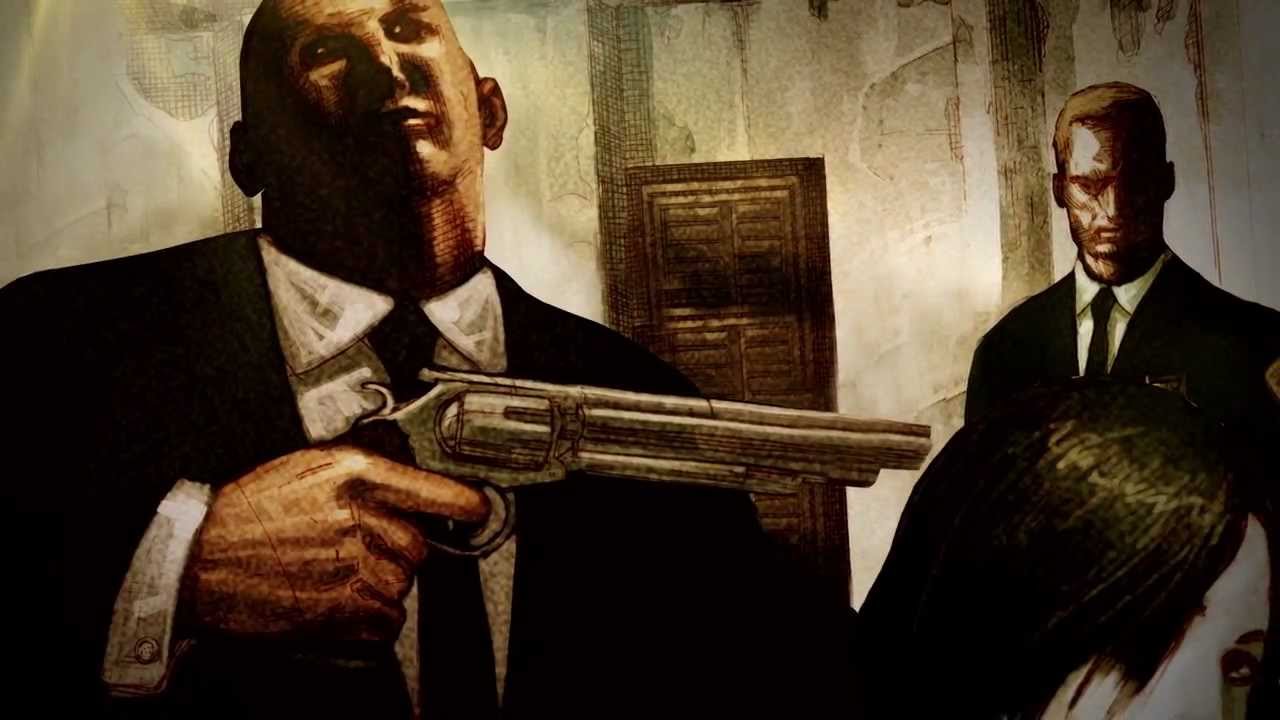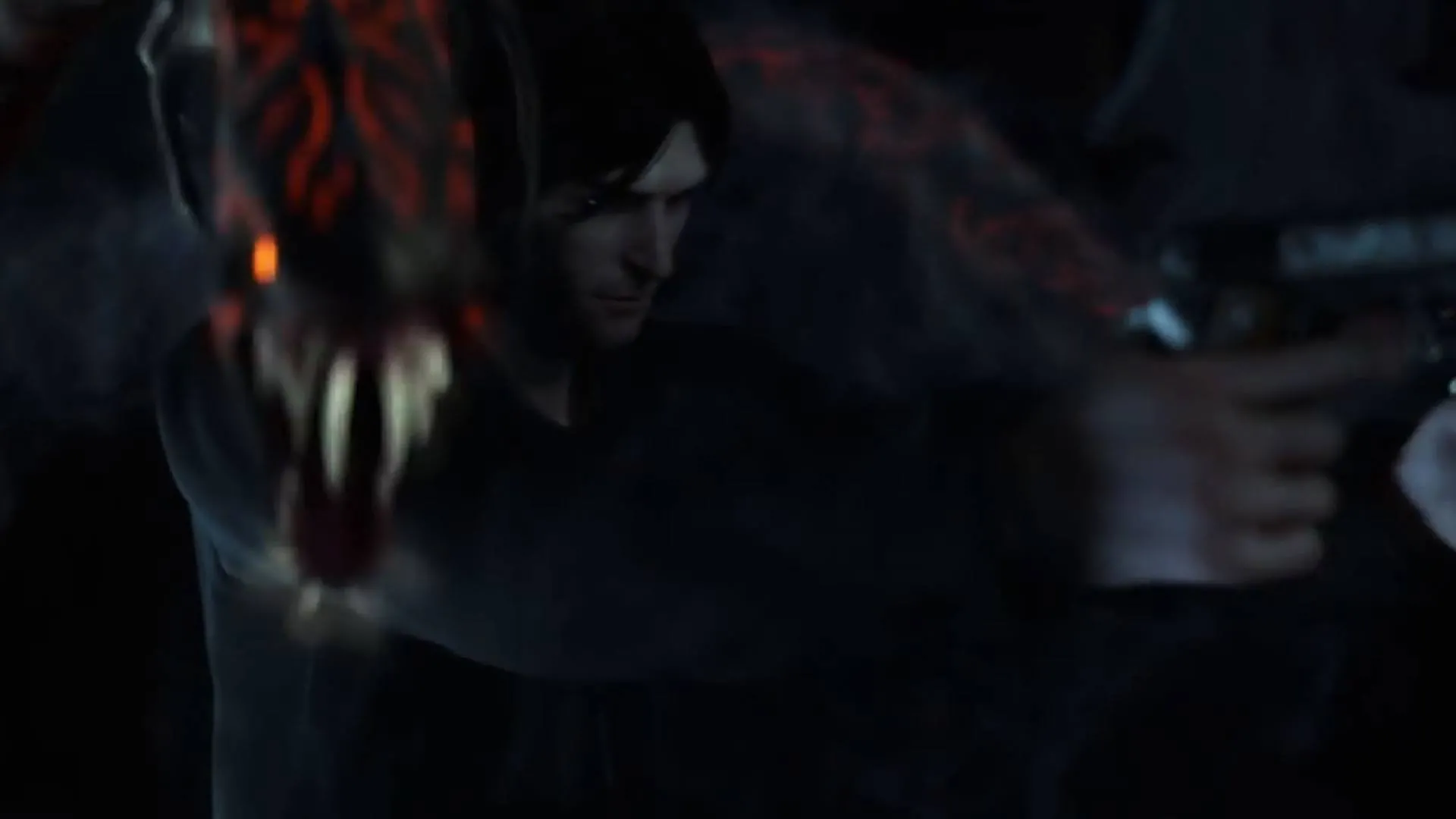The Darkness Info Dump
Last Updated: 6 November 2020Contents
Darkness 1
Darkness 1 is PS3/X360 exclusive so I don’t have much to spew out my mouth about
GameFAQ Link: https://gamefaqs.gamespot.com/ps3/927013-the-darkness/faqs/51997
But considering (unlike Darkness 2) it was developed by Starbreeze Studio, so its Starbreeze’s own proprietary engine
After doing some digging (and getting a disc copy and ripping it)
As a quick note, the version I was given seems to be tagged as 1.03 btw.
Note: This is in development
It seems to use a .xrg format (which is stupidly variable in its format)
I’ve noticed a few different types:
Cache:
Fairly JSON-like
Each line starts with '*'
Supports C++ like #ifdef's
There’s also the .xwc files which (according to some other posts) store the raw data back to back
These other formats seem to have a different structure than what the posts say so idk
Image Rips
According to the PS3Homebrew subreddit:
-
ICON0.PNGis a “content icon” -
ICON1.PAMis a “content icon video” (Not available in D1) -
SND0.AT3is a “content icon sound” (D1 does not have this) -
PIC0.PNGis the “overlay picture”, only availbe on 16:9 PS3 screens (N/A) -
PIC1.PNGis a “background picture” -
PIC2.PNGis an “overlay picture”, only available on 4:3 screens (of which D1 has none)

This comes from PS3_Game/USRDIR/SYSTEM/PS3/GAMEDATA/PIC1.PNG
Image #2 comes from PS3_Game/USRDIR/SYSTEM/PS3/SAVEDATA/ICON0.PNG
Image #3 comes from PS3_Game/USRDIR/SYSTEM/PS3/SAVEDATA/PIC1.PNG
Extra Content
All of the stuff in this subheading comes from PS3_GAME/USRDIR/EXTRACONTENT/OFFLINE01/*.
In the root dir there’s INFO.XRG which just defines some basic stuff (collectables etc), but the end of the XRG file is a bit more interesting:
/* -- these will not work if unlocked by "unlock all" since additional script commands are needed.
so let's remove them from the extra content (not really needed, since the player will get info
when unlocking the darklings ingame).
*0
{
*id retailer_bat
*name §LEC_122_NAME
*desc §LEC_122_DESC
*type picture
*KeyID 122
}
*0
{
*id retailer_golfdriver
*name §LEC_123_NAME
*desc §LEC_123_DESC
*type picture
*KeyID 123
}
*/
From here you have a bit more extra info:
//*0
//{
// *id retailer_machete
// *name Registration Darkling
// *desc You've unlocked a special darkling outfit by calling the number you got from registering your game online. You will see it when you summon a berserker.
// *type picture
// *KeyID 124
//}
All of this is commented out so it obviously doesn’t exist in the game but quite interesting.
There’s also some movie files in VIDEOS/PROFILEMAIN
TODO: ADD AND CONVERT THESE MOVIES
System
Under PS3_GAME/USRDIR/SYSTEM, there’s GL, PS3, PS3EXES, and SOUND.
First off is GL, there’s not too much interesting in here, its basically just ARB_fragment_program and then some more shader vertex code written by Starbreeze devs, but it doesn’t seem to interesting to me.
Under PS3, there’s also not too much except for those images from above and some cache files
Darkness 2
Unlike Darkness 1, this game actually came out on PC (and I got it for free from some sale as far as I remember)
This game uses Digital Extremes’s proprietary Evolution engine (in fact its the second game to use it)
The game’s files are combinations of .toc (Table of Contents) and .cache (Cache)
Side fact: The game’s PDB was stored at c:\Darkness2PC\Code\EE.SteamCEG.pdb in development :)
Avoiding Ear Pain™
The game launches with an impressively loud 2K intro movie, in order to avoid having your ears bleed:
- Navigate to your game folder
- Go to
[GAME FOLDER]/Cache.Windows - Delete/Rename
F.VideoTextureSlow.toc- Since the
F.VideoTextureSlow.toccontains other non-intro movie files, you can download a hex-edited version to remove the intro movie itself
- Since the
Table of Contents Format
According to some XeNTaX forum posts about Warframe (another Evolution engine game) (probably not the most trustworthy site btw):
- ‘H’ caches contain file headers
- ‘B’ caches contain the corresponding binary files (except for sounds, and maybe textures)
- ‘F’ caches contain full sound files and textures
That forum post also contains a link to a QuickBMS Script (Download)
If you wanna make your own implementation (like I tried):
Out of File:
- Content Amount: ( (Size of TOC) - 8 ) / 0x60
Magic: 0x4E, 0xC6, 0x67, 0x18
Version: int32
TOC File / Category Format (Loop over Content Amount):
- offset: long
- timestamp: long
- zSize: int32
- size: int
- paddedBytes: int
- ID: int
- Name: 0x40 long ASCII string (remove non-ASCII chars)
The only caveat to this file format being that the .cache files contain oodle and lzf compressed files
In reality I wouldn’t advise making your own implementation of the QuickBMS just because the oodle compression scheme is proprietary and it’ll be annoying to actually implement it in in whatever your language of choice is.
Content Files
| Content File Name | TOC File Size (bytes) | Cache File Size (bytes) |
|---|---|---|
| B.AnimRetarget | 97256 | 60893070 |
| B.Font | 115016 | 15215695 |
| B.Misc | 1901864 | 1029879078 |
| B.Misc_en | 953288 | 26942732 |
| B.Script | 50120 | 1761886 |
| B.Texture | 987560 | 246668228 |
| B.Texture_en | 3368 | 235320 |
| B.VideoTexture | 872 | 20300800 |
| F.Misc | 78536 | 2581251187 |
| F.Misc_en | 926408 | 216493056 |
| F.Texture | 724808 | 2289478197 |
| F.VideoTexture | 2120 | 185776936 |
| F.VideoTextureSlow | 6344 | 218444400 |
| F.VideoTexture_en | 680 | 169269268 |
| H.AnimRetarget | 109064 | 7488991 |
| H.Font | 114920 | 308306 |
| H.Misc | 2754536 | 30612157 |
| H.Misc_en | 953288 | 2396378 |
| H.Script | 57992 | 842971 |
| H.Texture | 987560 | 1966378 |
| H.Texture_en | 3368 | 5115 |
| H.VideoTexture | 2696 | 2579 |
| H.VideoTextureSlow | 6344 | 6163 |
| H.VideoTexture_en | 680 | 261 |
There’s some somewhat interesting info you can glean from (somewhat poorly) extracting the contents of the caches
The UI (as from B.AnimRetarget) uses Uncompressed Shockwave Flash 6
For more interesting code-bits, I ended up figuring out how to decompile the lua source code (The extension should probably be .luac on the files but y’know :/)
A github repo of the decompiled code is here: https://github.com/FromDarkHell/TheDarknessIIDecompiled
Config Files
All of these go in %appdata%/DarknessII, I’m yet to figure out their format but, could potentially be something?
-
Editor.cfg- There’s a lot of references to the game’s editor, yet it lacks anyway to access it in game afaik -
EE.cfg-EEis probably short forEvolution Engine -
[STEAM ID]/settings: Config file matched up with your steam ID
Random Information Takeaways
These are all just random things I found out about other random things after messing with the code™
Mansion Radio
After a 5 seconds? tracks? on the radio in the mansion, it’ll play a set of news casts
It’ll restart that 5 second/track? loop if you toggle the radio on / off
Other useless note: it toggles the radio’s noise on/off by just modifying the gain to be 3 or -47 respectively
Dolfo Mini-Games
In order to impress Dolfo for the first time (all according to DolfoShootTargets.lua), you need to shoot all 13 bottles in 11 seconds or less
- If you take more than 45 seconds, it automatically kicks you out of the mini game loop
There’s 3 different set of dialog options depending on how bad you are at the game:
- Time =< 11s: Good
- Time between 11s & 30s: Decent
- Time > 30s: Terrible
There’s a very stupidly rare chance of actually get the 11s roll unless you get a frame perfect situation in which it ticks up to exactly 11s
Even when the timer shows that you did it in 11s it rounds it
In order to impress Dolfo, the second time (ie the pigeon game), you need to shoot 20 pigeons in < 120s
- pigeonsKilled >= 20: Good (impressed)
- 15 < pigeonsKilled < 20: Decent
- pigeonsKilled < 15: Terrible
Side Note: After doing the Mansion raid mission, you can do both mini games in any order
Carnival Games
Shootout:
This is fairly similar to the first minigame for Dolfo works except the maximum time limit is 60s
The large prize score is 1000 points
The time between targets is a random number between 2 and 4 seconds
The chance for a friendly in the mini-game, is about 50%
At the start of each tick of the mini-game timer:
- If the elapsed time is >= 54s (timeLimit * 0.9):
* Jenny stops doing her callouts
- If the elapsed time is >= 42s AND total points >= 900 AND almost
* almost = true
* jenny starts doing "Almost" callouts
Duck Hunt:
Nearly identical logic-wise to the shootout game
- Almost Score = 180
- High Score: 1000
After it goes through all the targets if your score is <200, it resets you back to checkpoint
Images
These are all just random promo images from the 2K site, best enough to keep them ripped from there.